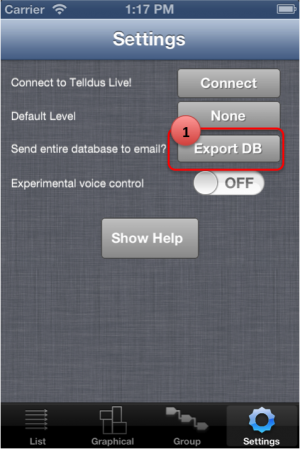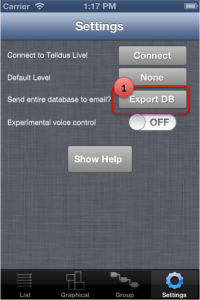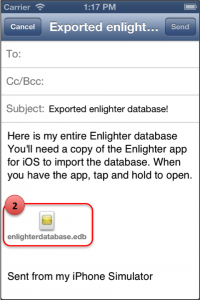The Export/Import functionality can be used to share your database with other iOS devices or for backup purposes
- You can export your Enlighter database to email by clicking on the “Export DB” button in the Settings tab.
- The database will be attached to an e-mail along with instructions on how to open the file. You can use this file as personal backup, or to replicate your database across multiple devices, so you don’t need to redo your setup for each of your iOS devices.
To open an exported Enlighter database, press and hold the file in the Mail application. Select “Enlighter” when the pop-up appears.
Note: Importing an Enlighter database will completely replace your existing database.