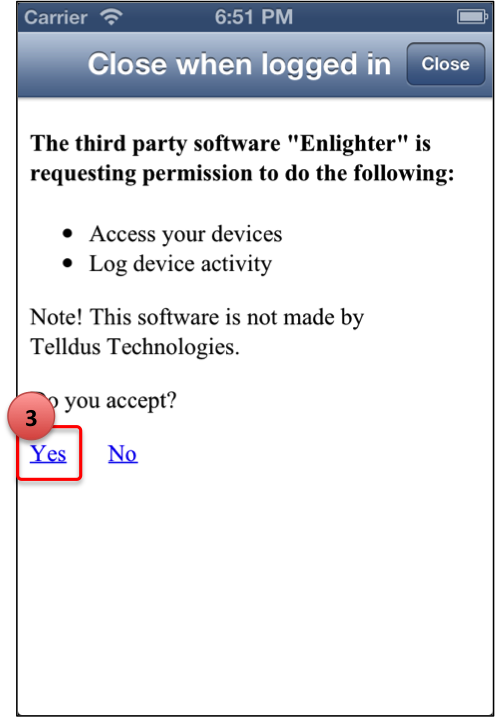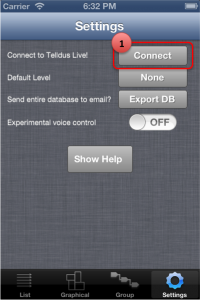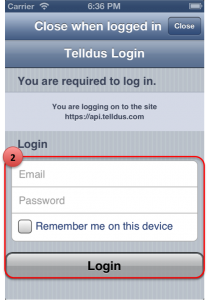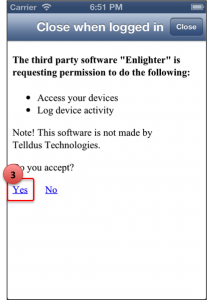Before you can use Enlighter fully, you’ll need to login and connect to the Telldus Live! service
- To login and connect to Telldus, click on the “Connect” button in the Settings tab
- When the Telldus login screen appears, enter your Telldus Live! credentials and press login
- After logging in to Telldus, wait until the next screen appears and then click “Yes” to accept that “Enlighter app” can: “Access your devices” and “Log Device activity”
- When the message “Return to your application and press the confirm-button” appears, click on the Close button
Note: If you see the message “Failed OAuth Request”, it means that something went wrong during authentication to Telldus Live! Logging in one more time usually remedies this.